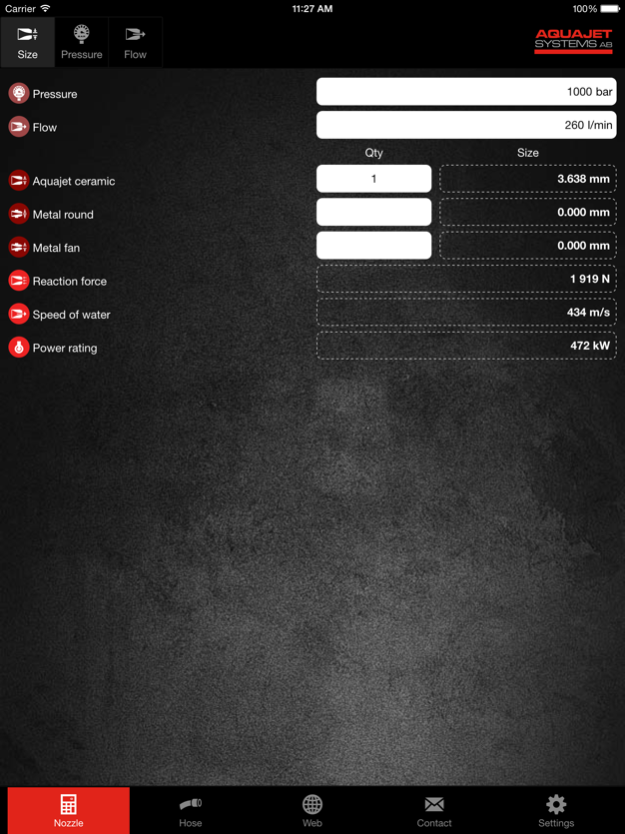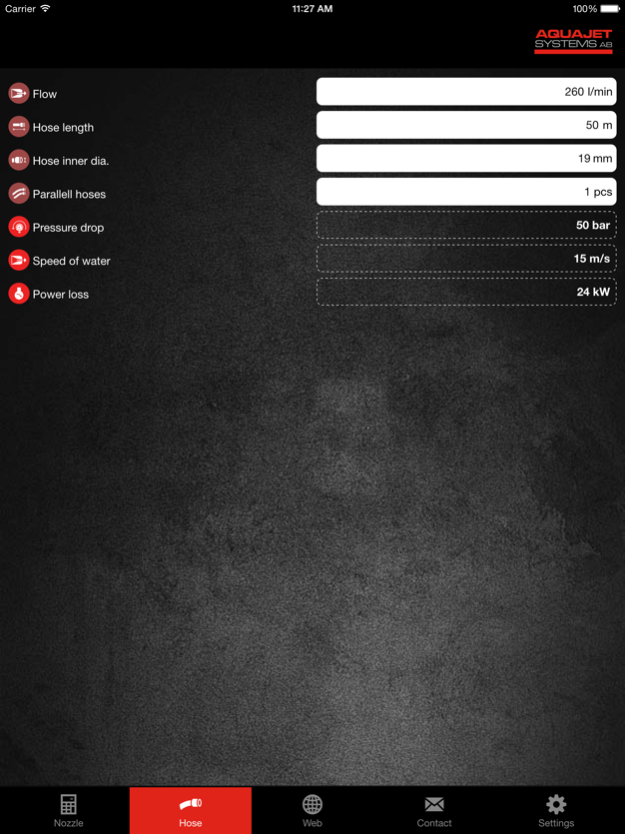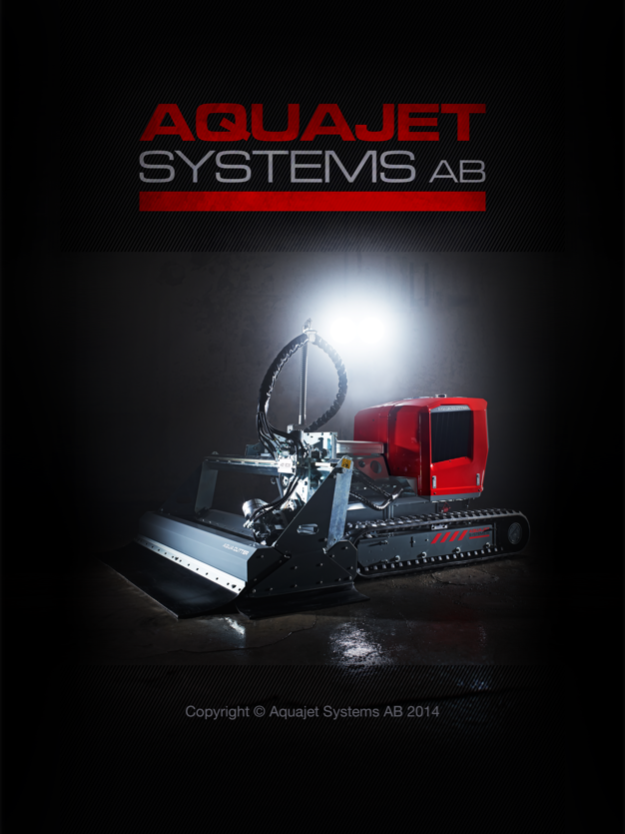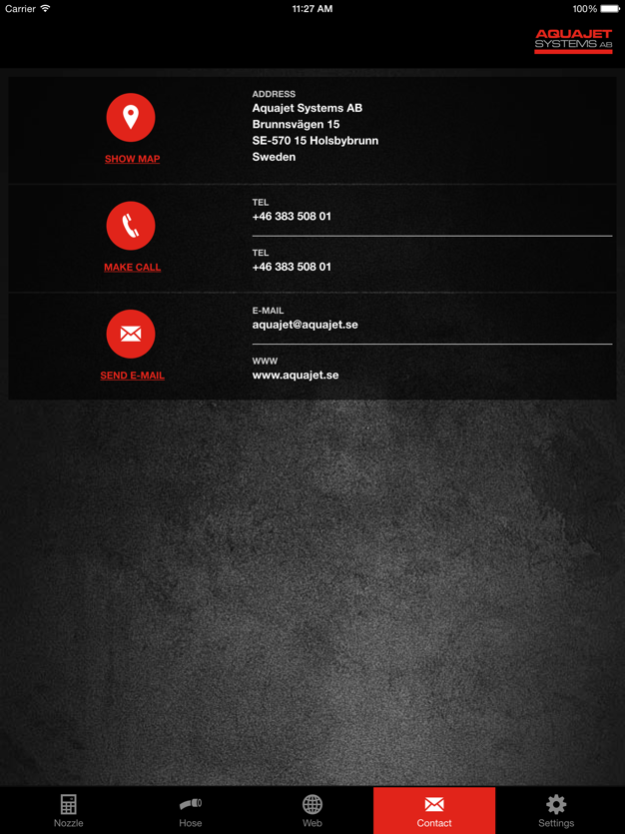Aquajet Systems 2.2.1
Continue to app
Free Version
Publisher Description
Aquajet Systems calculator, news flow and product range.
This application is a powerful tool for everyone using high pressure water for efficient concrete renovation.
-Hydrodemolition
-Ultra High pressure
-Hand lancing
-Industrial cleaning
Clean and simple interface; easy to use
Calculator
-Calculate Nozzle sizes from a given pressure and flow
-Calculate Pressure from a given size of nozzle/nozzles and flow
-Calculate Flow from a given size of nozzle/nozzles and pressure
-Single nozzle or multiple nozzles
-Also supports combination of different types of nozzles
-Supports every nozzle on the market thanks to the custom nozzle function
-Reaction force
-Speed of water
-Power consuption
-Pressure drop in hoses
-Supports metric and US units
Web view
-Read about the latest news from Aquajet Systems
-Quickly find the Aquajet Systems product you need information about
-AQUA CUTTER robots
-AQUA SPINE for special applications
-POWER PACK high pressure pumps
-Accessories
Contact
-Direct contact to Aquajet Systems by phone or e-mail within the application
Apr 25, 2017
Version 2.2.1
This app has been updated by Apple to display the Apple Watch app icon.
Push notifications bugs corrected.
About Aquajet Systems
Aquajet Systems is a free app for iOS published in the System Maintenance list of apps, part of System Utilities.
The company that develops Aquajet Systems is Aquajet Systems AB. The latest version released by its developer is 2.2.1.
To install Aquajet Systems on your iOS device, just click the green Continue To App button above to start the installation process. The app is listed on our website since 2017-04-25 and was downloaded 6 times. We have already checked if the download link is safe, however for your own protection we recommend that you scan the downloaded app with your antivirus. Your antivirus may detect the Aquajet Systems as malware if the download link is broken.
How to install Aquajet Systems on your iOS device:
- Click on the Continue To App button on our website. This will redirect you to the App Store.
- Once the Aquajet Systems is shown in the iTunes listing of your iOS device, you can start its download and installation. Tap on the GET button to the right of the app to start downloading it.
- If you are not logged-in the iOS appstore app, you'll be prompted for your your Apple ID and/or password.
- After Aquajet Systems is downloaded, you'll see an INSTALL button to the right. Tap on it to start the actual installation of the iOS app.
- Once installation is finished you can tap on the OPEN button to start it. Its icon will also be added to your device home screen.